Visit our new website at: https://www.geofunders.org
GEO members – First-time and Returning users
- You must reset or create a new password when logging into the new website for the first time
- Click here or navigate to the “Lost you password?” button on Sign In page.
- Enter your username or email address associated with your member organization to receive a new password. More instructions will be provided to you via email.

GEO members – Switched organizations
If you have transitioned from one GEO member organization to another, click here to update your organizational affiliation. You may also connect with the primary contact at your organization to be added to the staff roster.
Update Staff Roster
Primary contacts may update staff information once they are logged into the member dashboard.
- Primary contacts can use the above instructions to log in to their member dashboard. Email membership@geofunders.org if you are unsure who the primary contact is.
- Once logged in, the primary contact can select “Manage Profile “where the entire staff roster will be visible. Below is an example.
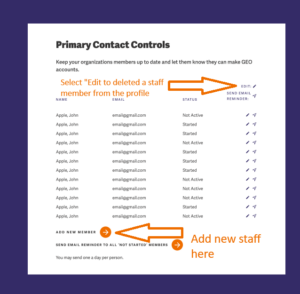
Returning users – Forgot your username and/or password
If you have forgotten or lost your username and/or password, click here or select “Lost your password?” on the Sign In page. Enter the email associated with your GEOFunders.org account and further instructions will be sent to you.
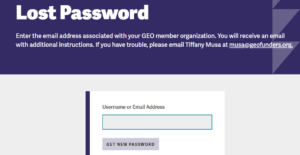
Experiencing Challenges?
If you are having challenges logging in to the website with the above instructions, we’re here to support you. Reach out to GEO’s Communications Manager, Tiffany Musa via email at musa@geofunders.org.
